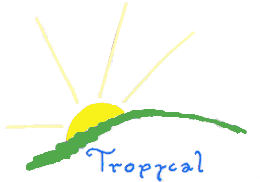
| Home | Tutorial Home | Sourceforge Home | Downloads | Contributions |
|
TP-1 RPG Engine The docs folder have files of the engine like licenses and change_log The code folder have the engine, it is a set of python modules that read the files of the game modules. The modules folder have the games, each flder is one, and have the default folder, it have some files of the engine If you want to create or download a new game, put the game folder (or the .zip file in 1.09 version) in the modules folder. The exec folder have the files needed by the shortcuts to execute the program. And finally the tutorial folder have the files of the tutorial. TOP Shortcuts and main files The files with the name of the engine, for example, 'Tropycal RPG Engine For Windows.bat' are the shortcuts to start the program. see the Introduction section. And the files with the name of the games are shortcuts to start a game directly, for example, 'Tropycal_Paradise For Linux". The file settings.txt have some configurations of the engine, like buttons, sizes... If you want to configure the engine, see the Configurations section If you have the Geany IDE, you can add the file filetypes.tp1.conf to the Geany config folder, use the TP-1 Document Type styles. TOP |