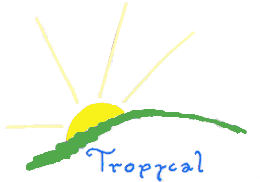
| Home | Tutorial Home | Sourceforge Home | Downloads | Contributions |
|
TP-1 RPG Engine Want to create a Eletronic Role Playing Game easily ? The Tropycal RPG Engine is a program that have various code files writed in Python programming language, and using the Pygame, it allow the user to make RPG games using a Map Editor and really simple scripts files. It alow the user to create and manage maps, items, battles, actors, animals and vegetals, equipments, skills, day/night and timed events, and much more. This engine was created by a modification of the game Dragon Hunt 3.56, but this game is incompatible with TP-1 engine, sadly. Please help-me to make this engine better and better, see the contribution site, you can help me in various ways. TOP Install First download the updated engine version, and extract the file. In the engine folder are 5 others folders, and various files, dont need to instal the engine. Before using the engine, please be sure you have the requirements below: *Python Installed (recomended version : 2.7) *Pygame Installed (recomended version : 1.9.2) If your Operational system is a Gnu/Linux, then you have python installed, check the version. If you are using windows, I recommend to install: python-2.7.2.amd64.msi (I recommend to install yn the default location, C:\windows pygame-1.9.2pre.win-amd64-py2.7.exe (look for your python folder, and install in the same location of it) TOP Starting the engine Exist various modes to start the engine, a game or the map editor. Easy Way In the engine folder, look for a executable file: Windows Execute the file Tropycal RPG Engine for Windows.bat if you want to start the engine and select a game. Execute the file Tropycal RPG Engine Map_Editor for Windows.bat if you want to start the map editor to create or modify a game. Gnu/Linux Execute the file Tropycal RPG Engine for Linux if you want to start the engine and select a game. Execute the file Tropycal RPG Engine Map_Editor for Linux if you want to start the map editor to create or modify a game. Generic Way Any systems Enter in the folder 'code' and execute the file rpg.py if you want to start the engine and select a game. Enter in the folder 'code' and execute the file map_editor.py if you want to start the map editor to create or modify a game. Prompt Way Windows First enter in the 'code' folder of the engine using the command cd. In the prompt write c:\windows\Python27\python.exe rpg.py if you want to start the engine and select a game, changing the c:\windows\Python27\python.exe for the location of the python. In the prompt write c:\windows\Python27\python.exe rpg.py "GAME_NAME" if you want to start a game, changing the c:\windows\Python27\python.exe for the location of the python. In the prompt write c:\windows\Python27\python.exe rpg.py -debug if you want to start the engine and select a game, changing the c:\windows\Python27\python.exe for the location of the python. In the prompt write c:\windows\Python27\python.exe rpg.py -faststart if you want to start the engine and select a game, changing the c:\windows\Python27\python.exe for the location of the python. In the prompt write c:\windows\Python27\python.exe map_editor.py if you want to start the map editor to create or modify a game, changing the c:\windows\Python27\python.exe for the location of the python. Gnu/Linux First enter in the 'code' folder of the engine using the command cd. In the terminal write python rpg.py if you want to start the engine and select a game. In the terminal write python rpg.py "GAME_NAME" if you want to start a game. In the terminal write python rpg.py -debug if you want to start the engine and select a game. In the terminal write python rpg.py -faststart if you want to start the engine and select a game. In the terminal write python map_editor.py if you want to start the map editor to create or modify a game. Now you can see the Engine files section to know how the engine work. Please place a game module before start the engine to prevent errors, see the New game module section. You can configure the engine, see Configuration section. TOP Compacted .zip modules In the new 1.09 version or above, the engine is able to run a zip game module directly, taking some time to read the game files and extract it in a temporary location. To work, each folder of the module must have 1 file at least, and need the zipfile and shutils libraries. TOP |